Follow
Before sending students registration information:
To begin the student registration process:
- Log into your Instructor Platform.
- Click on the Student Roster + Registration button on the left-hand side of the screen.
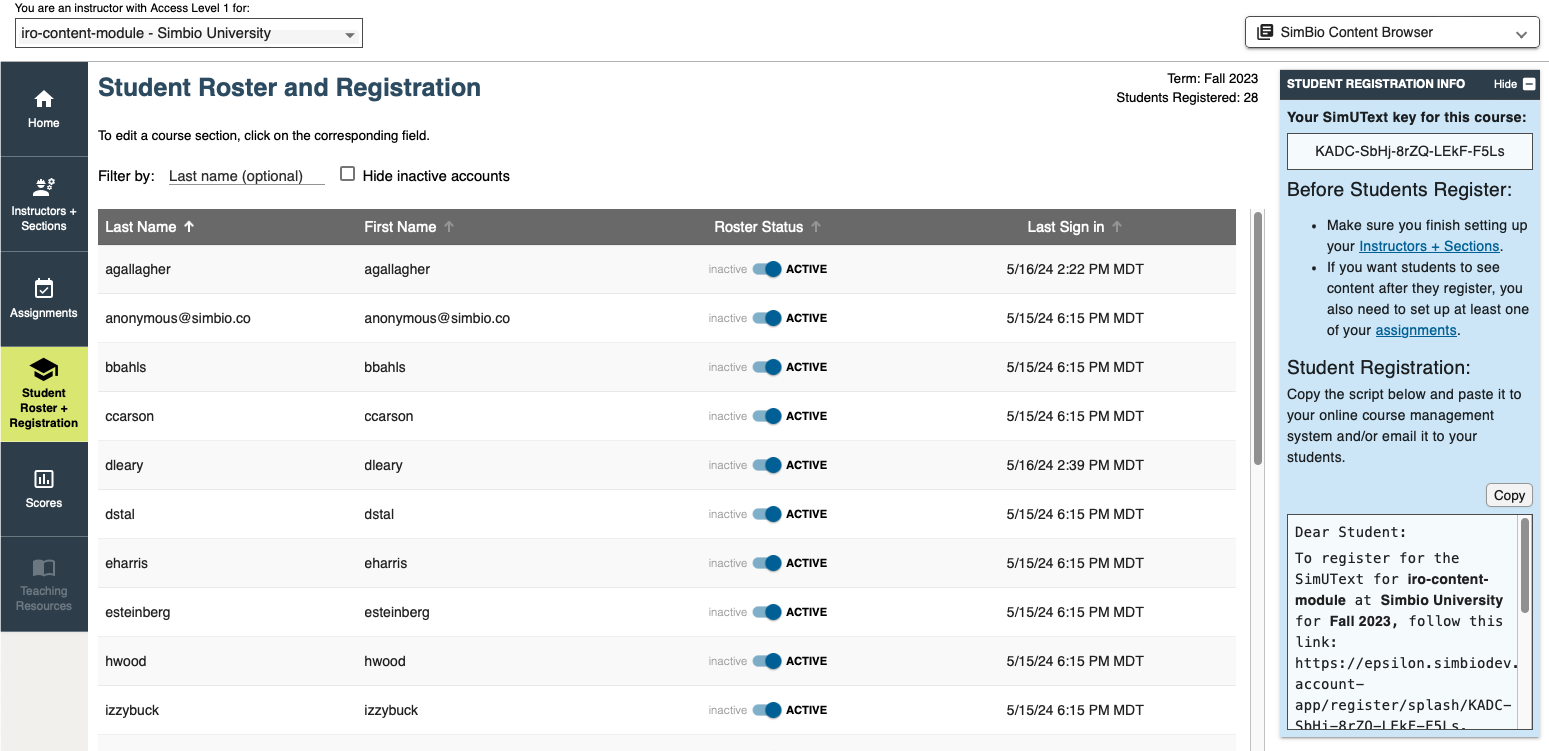
- Click the Copy button in the right-hand sidebar above the student welcome script.
- Paste the information into an email and/or post it on a course web page to share the registration instructions with your students.
- As students register, the Student Roster will populate with their names and sections, if applicable.